How to run an advanced job?
Advanced job can be run in Administration, select Advanced Jobs, we get list of all advanced jobs in OvalEdge where we can select any advanced job and click on the "Run Advance Job" button at top right corner as shown below:
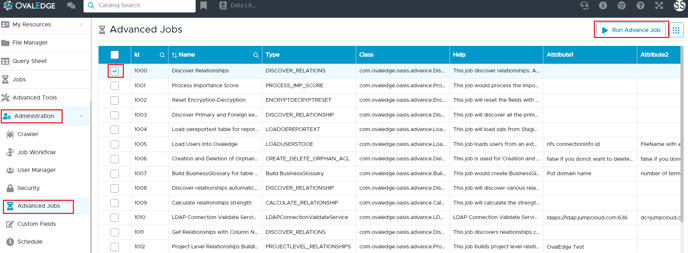
See this article Types of advanced jobs to know more about different types of advanced jobs in OvalEdge.
Note: We can delete the advanced job by just selecting the advanced job, click on 9 dots at right top corner and select "Delete Advanced Job".
How to create advanced jobs using attributes?
There are certain tasks within OvalEdge that need advanced algorithms to be used to get the desired results. The Advanced job feature enables the user to undertake tasks that cannot be accomplished using a traditional job.
A new advanced job can be created by entering the following details:
- Name: Advanced job name
- Type: It is used to define the type of advanced job Ex: Load/ Upload/ Create.
- Class: It is package that will perform a task or job
- Help: It gives information about the advanced job
- Attribute Label: It represents what inputs need to be entered
- Attributes: Actual parameters to pass for a job