DB2 AS400
Connectivity Summary
An out-of-the-box connector is available for DB2 AS400 databases to support crawling database objects and profiling sample data.
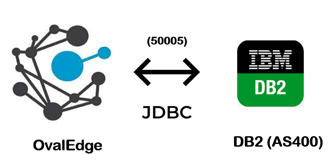
The drivers used by the connector are given below:
Driver/API: JDBC driver
Version: 10.5
Details: https://ovaledge-jars.s3.amazonaws.com/third_party_jars/jt400-jdk8-10.5.jar
Note: Latest version is 10.6
Connector Capabilities
The following are the connector capabilities mentioned below:
Crawling
Supported objects for Crawling are given below:
| Feature | Supported Objects | Remarks |
| Crawling | Tables | |
| Table Columns |
Supported Data Types: Varchar, longvarchar, char, bigint, integer, decimal, smallint, float, date, time, timestamp. |
|
| Views | ||
| Stored Procedures | ||
| Functions | ||
| Triggers | ||
| Relationships |
Please see this article Crawling Data for more details on crawling.
Profiling
For more details on profiling, please refer to Profiling Data
| Feature | Support | Remarks |
| Table Profiling | Row count, Columns count, View sample data | |
| View Profiling | Row count, Columns count, View sample data | View is treated as a table for profiling purposes |
| Column Profiling | Min, Max, Null count, distinct, top 50 values | |
| Full Profiling | Supported | |
| Sample Profiling | Supported |
Querying
| Operation | Details |
| Select | Supported |
| Insert | Supported |
| Update | Supported |
| Delete | Supported |
| Joins within database | Supported |
| Joins outside database | Supported |
| Aggregations | Supported |
| Group By | Supported |
| Order By | Supported |
By default, the service account provided for the connector will be used for any query operations.
Pre-requisites
To use the connector, the following need to be available:
- Connection details as specified in the following section should be available.
- A User account with reading privileges.
- Add DB2AS400 drivers into the OvalEdge Jar path to communicate with the DB2AS400 database.
Connection Details
The following are the connection settings that should be added for connecting to a DB2AS400 database:

- Database Type: DB2AS400
- Connection Name: Select a Connection name for the DB2AS400 database. The name that you specify is a reference name to easily identify your DB2AS400 database connection in OvalEdge.
Example: DB2AS400 Connection 1 - Hostname/IP Address: Database instance URL (on-premises/cloud-based)
Example: 3.138.187.1 - Port Number: 50005
- Sid/Database: Name of the database to connect.
- Username: User account login credential
- Password: Password
- Driver Name: DBC driver name for DB2AS400. It will be auto-populated.
Example: com.ibm.as400.access.AS400JDBCDriver - Connection String: DB2 connection string. Set the Connection string toggle button to automatic, to get the details automatically from the credentials provided. Alternatively, you can manually enter the string.
Format: jdbc:db2://{server}:50005/{sid}
Example: jdbc:db2://3.138.187.2:50005/test - License Type: Standard.
- Plugin Server/Port: NA
Once connectivity is established, additional configurations for Crawling and Profiling can be specified.
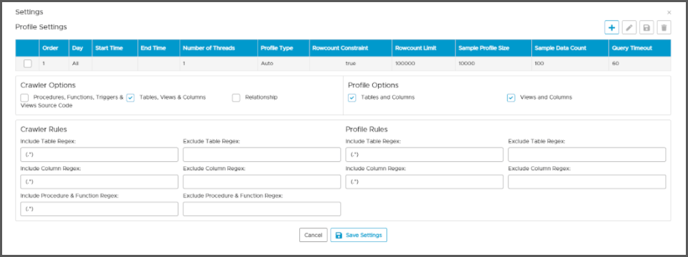
Profile Settings
- Order: Priority of the rule
- Start time and End time: Used when crawling/profiling is to be scheduled
- No. of threads: No. of threads used to perform profiling
- Profile Type: Disabled/Auto/Sample/Query
- Row count Constraint: No. of rows to be fetched
- Sample profile size: A sample profile row limit
- Sample data count: A sample amount of data to profile
- Query Timeout: Time to wait for a response
- Crawler options: Procedures, Functions, Triggers & Views Source Code/Tables, Views & Columns/Relationship.
- Profile options: Tables and Columns/Views and Columns
- Crawler Rules: Include and Exclude Regex for table/column/procedures
- Profile Rules: Include and Exclude Regex for table/column
Points to note
Port number can vary, default port number is 50005.
FAQs
- How much does the driver cost?
The Microsoft JDBC Driver for DB2AS400 is available at no additional charge.