DB2 Connector
The OvalEdge JCC Driver for IBM Db2 connector facilitates connectivity between OvalEdge and IBM Db2 databases. This connector uses the JDBC Type 4 driver architecture, commonly known as the JCC (Java Common Connector) driver, to establish connections and interact with Db2 databases.
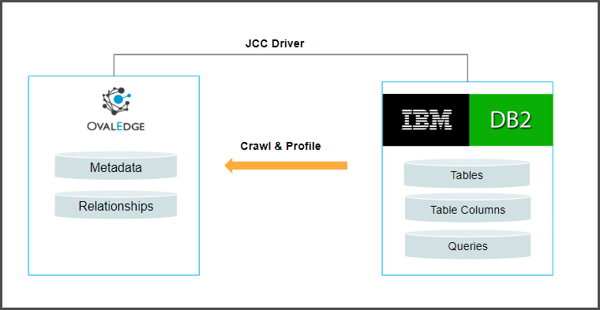
The drivers used by the connector are given below:
|
Driver/API |
Version |
Details |
|
JDBC driver |
10.1 |
https://ovaledge-jars.s3.amazonaws.com/third_party_jars/db2jcc4-10.1.jar Note: Latest version is 11.1.1.1 |
Technical Specifications
Technical Specifications typically refer to detailed information about the technical characteristics, requirements, and capabilities of a product, system, or service. These specifications provide essential details that help users, developers, or purchasers understand the product's capabilities and compatibility with other systems.
The connector capabilities are shown below:
Crawling
|
Feature |
Supported Objects |
Remarks |
|
Crawling |
Tables |
|
|
Table columns |
Supported Data types: Varchar, longvarchar, char, bigint, integer, decimal, smallint, float, date, time, timestamp. |
|
|
Views |
||
|
Stored procedures |
||
|
Functions |
||
|
Triggers |
||
|
Relationships |
Profiling
Please see Profiling Data for more details on profiling.
|
Feature |
Support |
Remarks |
|
Table Profiling |
Row count, Columns count, View sample data |
|
|
View Profiling |
Row count, Columns count, View sample data |
View is treated as a table for profiling purposes |
|
Column Profiling |
Min, Max, Null count, distinct, top 50 values |
|
|
Full Profiling |
Supported |
|
|
Sample Profiling |
Supported |
Lineage Building
|
Lineage entities |
Details |
|
Table lineage |
Not Supported |
|
Column lineage |
Not Supported |
|
Lineage Sources |
NA |
Querying
By default the service account provided for the connector will be used for any query operations.
|
Operation |
Details |
|
Select |
Supported |
|
Insert |
Supported |
|
Update |
Supported |
|
Delete |
Supported |
|
Joins within database |
Supported |
|
Joins outside database |
Supported |
|
Aggregations |
Supported |
|
Group By |
Supported |
|
Order By |
Supported |
Pre-requisites
To use the connector, the following need to be available:
-
Connection details as specified in the following section should be available.
-
A User account with read privileges.
-
Add DB2 drivers into the OvalEdge Jar path to communicate with the DB2 database.
-
For more detailed information on adding the drivers to the JAR path, please refer to the Configuration section.
Connection Details
The following connection settings should be added for connecting to a DB2 database:
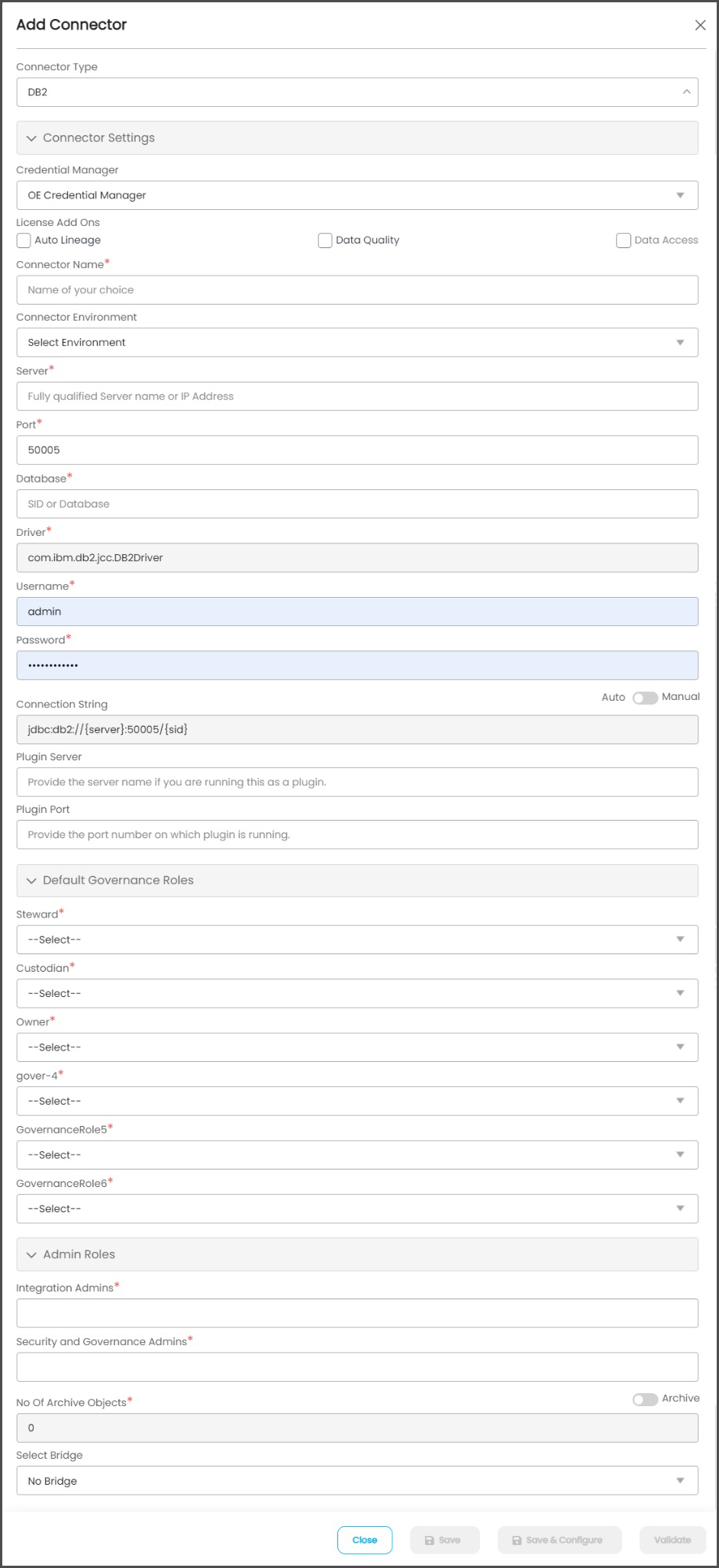
|
Property |
Details |
|
Connector Type |
DB2 |
|
License Add On |
OvalEdge offers a default Base Connector License for all connectors, allowing users to crawl and profile data sources to obtain metadata and statistical information. Additionally, OvalEdge provides various Add-Ons to cater to different connector functionality requirements:
|
|
Connection Name |
Select a Connection name for the DB2 database. The name that you specify is a reference name to easily identify your DB2 database connection in OvalEdge. Example: DB2 Connection |
|
Connector Environment |
Select the desired environment for the connector from the dropdown list. The environment field provides information about the specific environment in which the connector is established, such as UAT, NON-PROD, etc. |
|
Server |
Database instance URL (on-premises/cloud-based) |
|
Port |
By Default the port number is 50005. If there is any change users can change the port number. |
|
Database |
Name of the database to connect. |
|
Driver Name |
JDBC driver name for DB2. It will be auto-populated. |
|
Username |
User account login credential |
|
Password |
Password |
|
Connection String |
DB2 connection string. Set the Connection string toggle button to automatic, to get the details automatically from the credentials provided. Alternatively, you can manually enter the string. Example: jdbc:db2://3.138.187.2:50005/test |
|
Plugin Server/Port |
NA |
|
Default Governance Roles |
Steward*: Select the Steward from the drop-down options. |
|
Admin Roles |
Custodian*: Select the Custodian from the drop-down options. |
|
No of Archive Objects |
Owner*: Select the Owner from the drop-down options. |
|
Select Bridge |
The OvalEdge Bridge component enables seamless connectivity between cloud-hosted servers and on-premise or public cloud data sources without requiring modifications to firewall rules. It offers real-time control, simplifying the management of data movement between different sources and destinations. For more information, refer to Bridge Overview |
Once connectivity is established, additional configurations for crawling and profiling can be specified:
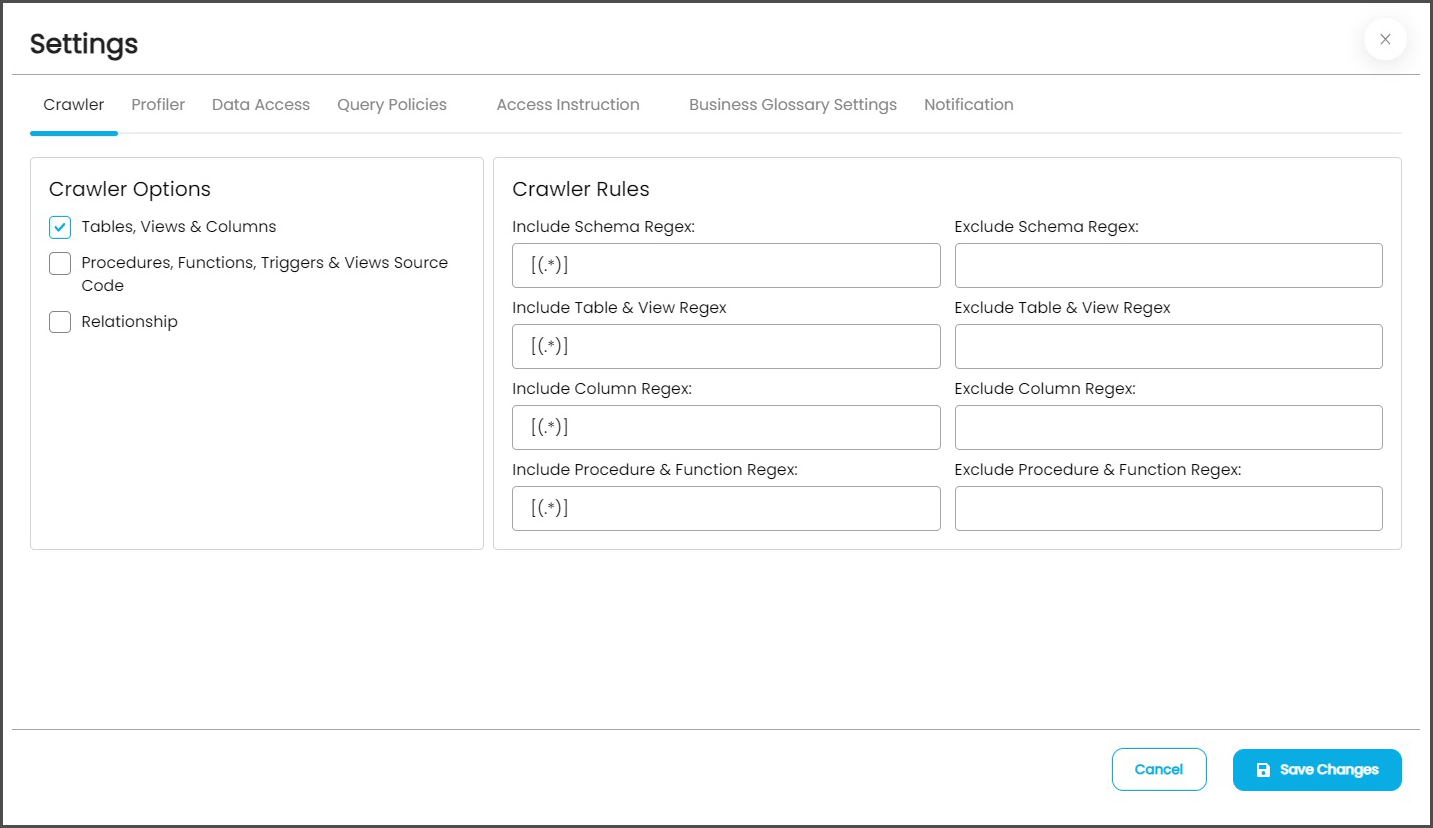
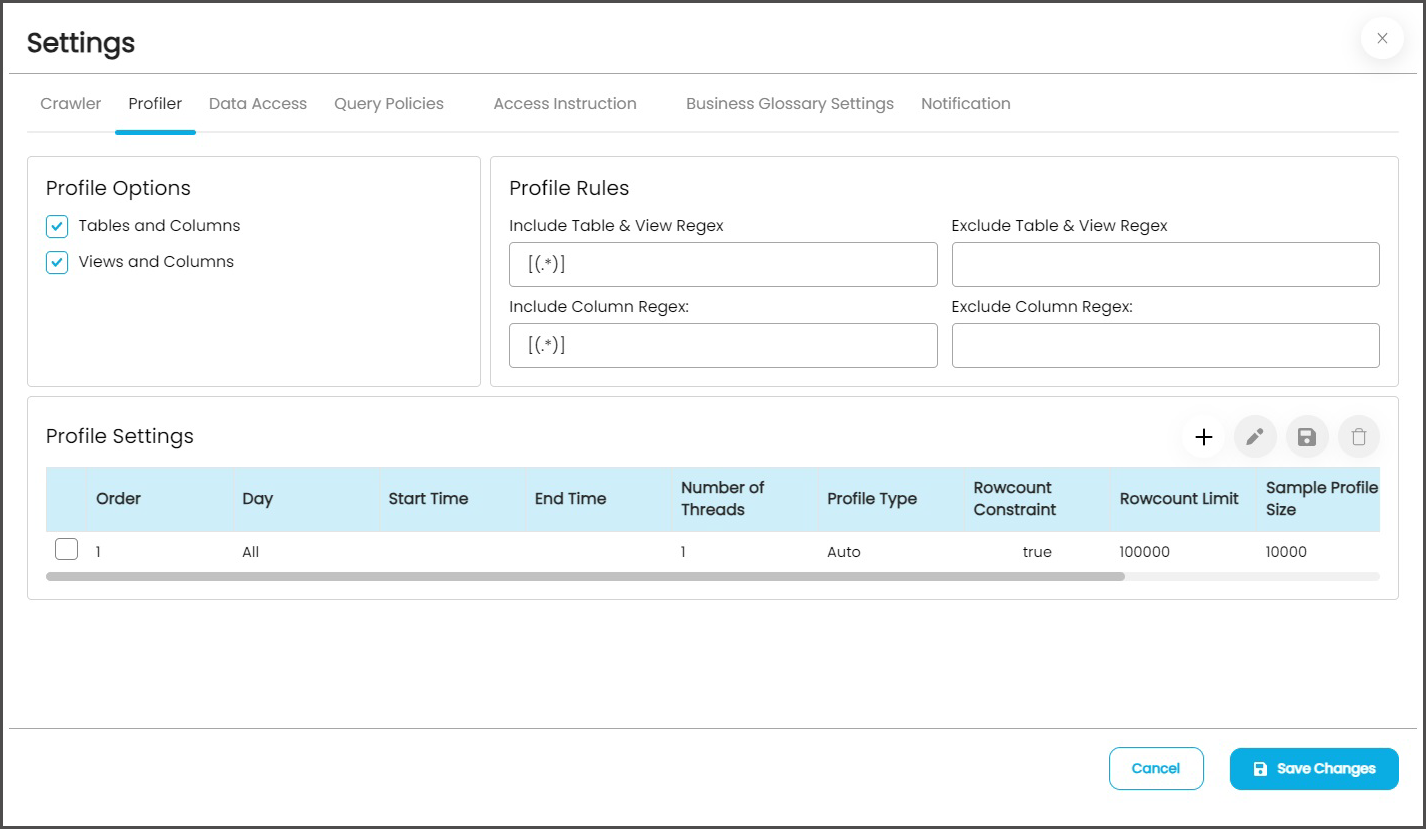
|
Property |
Details |
|
Profile Settings |
|
|
Order |
Priority of the rule |
|
Start time and End time |
Used when crawling/profiling are to be scheduled |
|
No. of threads |
No. of threads used to perform profiling |
|
Profile Type |
Disabled/Auto/Sample/Query |
|
Row count Constraint |
No. of rows to be fetched |
|
Sample profile size |
Sample profile row limit |
|
Sample data count |
Sample amount of data to profile |
|
Query Timeout |
Time to wait for response |
|
Crawler options |
Procedures, Functions, Triggers & Views Source Code/Tables, Views & Columns/Relationship. |
|
Profile options |
Tables and Columns/Views and Columns |
|
Crawler Rules |
Include and Exclude Regex for table/column/procedures |
|
Profile Rules |
Include and Exclude Regex for table/column |
FAQ's
How much does the driver cost?
The Microsoft JDBC Driver for DB2 is available at no additional charge.
Copyright © 2023, OvalEdge LLC, Peachtree Corners GA USA