Connectivity Summary
An out of the box connector is available for the Allscripts database. It provides support for crawling database objects, profiling of data. The underlying database is Inter Systems Caché Database.
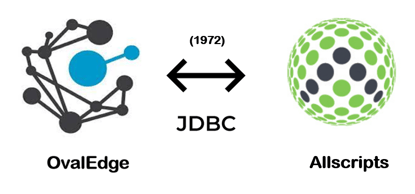
The connectivity to Allscripts is via JDBC driver, which is included in the platform.
The connector currently supports the following versions of AllScripts:
Edition: Standard
Version: 2.x
The drivers used by the connector are given below:
Driver / API: Intersystems Cache db driver
Version: 2.0
Details: Is JDBC 4.2 compliant
Connector Capabilities
The core components of the Java binding are files named as:
- cache-jdbc-2.0.0.jar
- cache-db-2.0.0.jar
which contain the Java classes that provide the connection and caching mechanisms for communication with the Caché server, JDBC connectivity, and reflection support.
The connector capabilities are shown below:
Crawling
Supported objects and data types for crawling are:
| Supported Objects | Data types |
| Tables, Table columns, Views, Stored Procedures, Functions, Triggers, Roles, Users, Permissions, Triggers, Usage Statistics |
Supported Data types: All the standard data types of Intersystems Cache DB. Un Supported Data types: IMAGE,NATIONAL CHAR,NATIONAL CHARACTER VARYING(%1). |
Please see this article Crawling Data, for more details on crawling.
Profiling
Please see Profiling Data for more details on profiling.
|
Feature |
Support |
Remarks |
|
Table Profiling |
Row count, Columns count, View sample data |
|
|
View Profiling |
Row count, Columns count, View sample data |
View is treated as a table for profiling purposes |
|
Column Profiling |
Min, Max, Null count, distinct, top 50 values |
|
|
Full Profiling |
Supported |
|
|
Sample Profiling |
Supported |
Querying
|
Operation |
Details |
|
Select |
Supported |
|
Insert |
Not supported, by default. |
|
Update |
Not supported, by default. |
|
Delete |
Not supported, by default. |
|
Joins within database |
Supported |
|
Joins outside database |
Not supported |
|
Aggregations |
Supported |
|
Group By |
Supported |
|
Order By |
Supported |
By default the service account provided for the connector will be used for any query operations. If the service account has write privileges, then Insert / Update / Delete queries can be executed.
Pre-requisites
To use the connector, the following need to be available:
- Connection details as specified in the following section should be available.
- A Service account, for crawling and profiling. The minimum privileges required are:
- Connection validate
- Crawl Schemas
- Crawl Tables
- Profile Schemas, Tables
- Query logs
- Get Views, Procedures, Function code
- JDBC driver is provided by default. In case it needs to be changed, add AllScripts client drivers into the OvalEdge Jar path to communicate to Allscripts database.
Check the Configuration section for further details on how to add the drivers to the jar path.
Connection Details
The following connection settings should be added for connecting to a All scripts database:
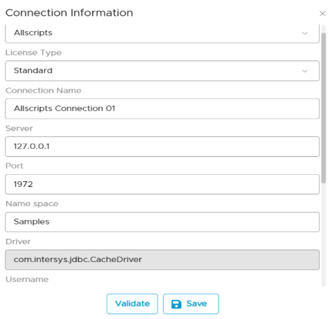
- Database Type: AllScripts
- Connection Name: Select a Connection name for the Allscripts database. The name that you specify is a reference name to easily identify your Allscripts database connection in OvalEdge. Example: AllScripts Connection DB1
- Hostname / IP Address: Database instance URL (on-premises/cloud-based)
Example: oval-allscripts.csklygkwz3dx.us-east-1.rds.amazonaws.com - Port number: 1972
- Sid / Database: Name of the database to connect.
- Username: User account login credential
- Password: Password
- Driver Name: JDBC driver name for Allscripts. It will be auto-populated.
Example: com.intersys.jdbc.CacheDriver - Connection String: Allscripts connection string. Set the Connection string toggle button to automatic, to get the details automatically from the credentials provided. Alternatively, you can manually enter the string.
Format: jdbc:cache://{servername}:{portnumber}/{sid}
Example: jdbc:Cache://127.0.0.1:1972/Samples
Once connectivity is established, additional configurations for Crawling and Profiling can be specified.
FAQs
- How much does the driver cost?
The Intersystems cache db JDBC Driver for is available at no additional charge. - Can I use the driver to access Allscripts from a Linux computer?
Yes, you can use the driver to access Allscripts from Linux, Unix, and other non-Windows platforms.