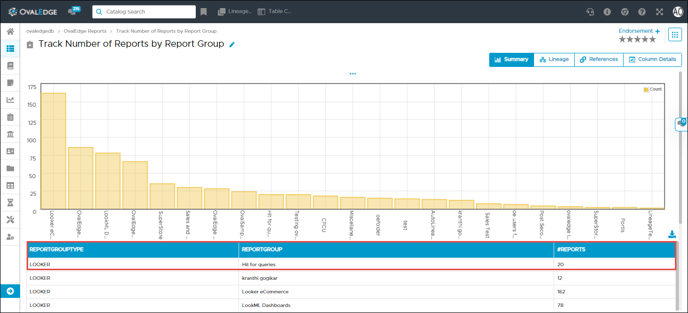Track number of reports by Report Group
This out of box report in OvalEdge tracks the total number of reports that are crawled from various BI tools and displayed by the report group name. Multiple charts and dashboards can be grouped under a single Report group to easily manage its security permissions.
Semi-Details: The Detail displays the domain type, report group, count of reports.
Report Drill-down details: Selecting a report group name in the bar chart lists the Domain of the report group, report group name, and the chart names in the report group.