SSAS
Connectivity Summary
An out-of-the-box connector is available for SQL Server Analysis Services (SSAS) databases to support crawling database objects and lineage building.
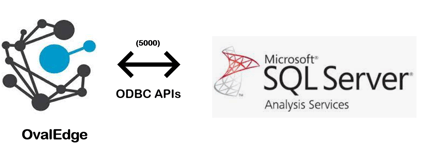
The connectivity to SQL Server’s Analysis Service is via ODBC APIs.
Technical Specifications
The following are the connector capabilities mentioned below:
Crawling
| Feature | Supported Objects | Remarks |
| Crawling | Dimensions | |
| Dimensions Columns |
Supported Data Types: Integer, Float, Date, String, Object, Error, Boolean, Object, Decimal, Byte, Time, Timestamp |
Profiling
See this article Profile Data to know more about Profiling.
| Feature | Support |
| Dimensions Profiling | Row count, Columns count, View sample data |
| Column Profiling | Min, Max, Null count, distinct, top 50 values |
| Full Profiling | Supported |
| Sample Profiling | Not supported |
| Operation | Details |
| Select | Supported |
| Insert | Not supported, by default. |
| Update | Not supported, by default. |
| Delete | Not supported, by default. |
| Joins within database | Supported |
| Joins outside database | Not supported |
| Aggregations | Supported |
| Group By | Supported |
| Order By | Supported |
By default, the service account provided for the connector will be used for any query operations. If the service account has write privileges, then Insert / Update / Delete queries can be executed.
Pre-requisites
To use the connector, the following need to be available:
- Connection details as specified in the following section should be available.
- An admin/service account for crawling and profiling requires the following minimum privileges:
- Connection validate
- Crawl Cubes
- Crawl Tables
- Profile Cubes, Tables
Connection Details
The following are the connection settings that need to be added for connecting to SQL Server‘s Analytical Services:
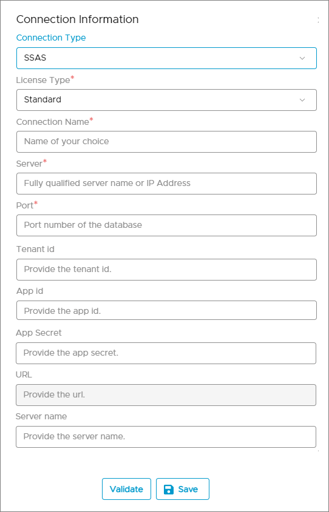
- Database Type: SSAS
- License Type: Standard
- Connection Name: Select a Connection name for the SQL Server Analytical Services database. The name that you specified is a reference name to easily identify your SQL Server Analytical Services database connection in OvalEdge.
Example: SQL Server Analytical Services1 - Server: SSAS instance URL (on-premises/cloud-based)
Example: EC2AMAZ-ISRE34 - Port number: 5000
- Tenant Id: Respective Tenant Id
- App Id: Respective App Id
- App Secret: App secret maintained for this SSAS.
- URL: URL for this SSAS machine
- Server Name: It is the server name where ODBC APIs application is running.
Once connectivity is established, additional configurations for Crawling and Profiling can be specified.
| Property | Details |
| Crawler configurations | |
| Tables, views & columns | By default, it is selected true |
| Relationships | Need to select for crawl relationships |
| Crawler rules | Default includes tables regex has regex = (.*), which can crawl all the tables |
| Profile Settings | |
| Tables and columns | By default, it is selected true |
| Views and columns | By default, it is selected true |
| Profile Rules | Default includes tables regex has regex = (.*), which can profile all the tables |
Points to note
Profiling for Measures & Measure-Folder dimension columns is NOT supported.