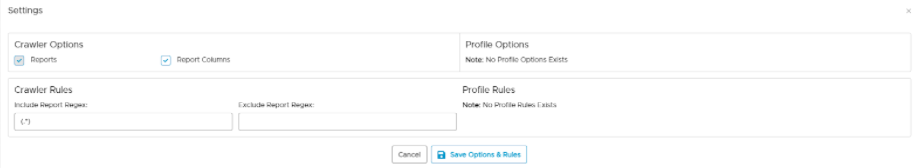Sisense
Connectivity Summary
An out of the box connector is available for Sisense. It provides support for Crawling and Lineage building.
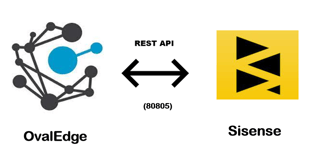
The connectivity to Sisense via Rest APIs, which is included in the platform.
Note: The connector supports all the latest versions of Sisense.
Connector Capabilities
The connector capabilities are shown below:
Crawling
Supported objects for Crawling are:
- Reports
- Report Columns
Please see this article Crawling Data for more details on crawling.
Lineage Building
| Lineage Entities | Details |
|
Table lineage |
Supported |
|
Column lineage |
Supported |
|
Lineage Sources |
Supported |
Pre-requisites
To use the connector, we need the following:
- Connection details as specified in the following section should be available.
- A service account which has 'Access your data' (API) or full access, for Crawling. The minimum privileges required are:
| Operation | Access Permission |
|
Connection validate |
Access your data (API) |
|
Crawl Domains |
Access your data (API) |
|
Crawl Reports |
Access your data (API) |
Connection Details
The following connection settings should be added for connecting to a Sisense:
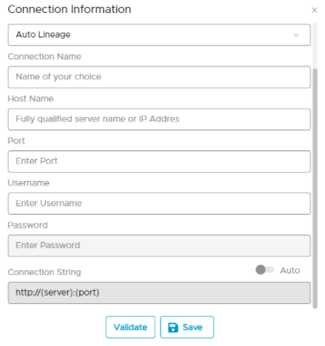
- Database Type: Sisense
- Connection Name: Select a Connection name for the Sisense. The name that you specify is a reference name to easily identify your Sisense connection in OvalEdge.
- Hostname / IP Address: Database instance URL
Example: oe-sisense.ovaledge.net - Username: Sisense login username
- Password: Sisense login password
- Port number: Sisense Port - 80805
- Connection String: Sisense connection string. Set the Connection string toggle button to automatic, to get the details automatically from the credentials provided. Alternatively, you can manually enter the string.
Format: http://{server}/{port}
Once connectivity is established, additional configurations for Crawling and Profiling can be specified.