Release5.1 License Types
Release5.1 Onwards
License Types:
Package Types: 1/2/3
- 1-Essential
- 2-Professional
- 3-Ultimate
Customer Information:
- Customer Name
User Types:
- Author & Analytical User
- Business User
Connectors:
- Standard Connectors
- Auto Lineage Connectors
In the OvalEdge 5.1, while creating the new license the following customer information, license type, and number of users using the application details are required for generating a license key.
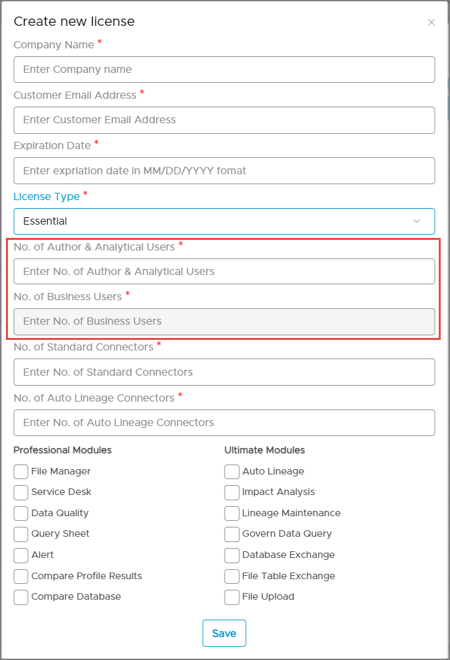
The main difference between 5.0 and 5.1 is merging Author and Reader to User.
Now Author+Reader will become User and Reader Preview is been renamed to Business User.
Author + Reader = Author & Analytical User
Reader Preview = Business User
This will work with the existing 5.0 license key also. It will add the author and reader in User.
The connector count validation will work with one IP per connection. If we are creating multiple connections from the same IP. Those will count as 1.
The admin user will be excluded from the user count and RFconnection, and the temp connection will be excluded from the connector count.
Copyright © 2023, OvalEdge LLC, Peachtree Corners GA USA