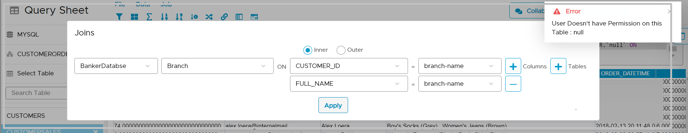Query Policies
Crawler Settings
The new feature Query Policies is included in the crawler specific connector settings for the connectors which are supported with Query Sheet functionality. Here the system allows the users under the specific role to restrict the usage of the selected query types in the Query Sheet page for fetching the required data.
To provide the restriction for users to use a specific Query Types, complete the following steps:
- In the Crawler Information page, select the specific Crawler ID for which the Query Policies need to be included and click on the 9 dots button. The connectors options menu is displayed.
- Select the Settings options, the connectors Setting page is displayed.
- Click on the Query Policies tab, the data grid with existing Policies details with Role, Query Type, Access Type and Delete columns are displayed.
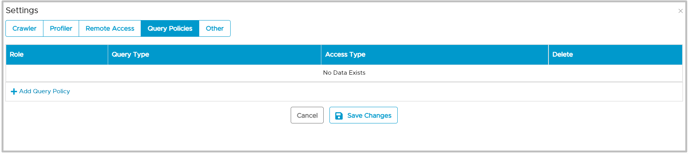
- To include new query policies, click on the +Add Query Policy button the inline row with Role, Query Type, Access Type and Cancel options are displayed.
- Select the desired Role, Query Type and Access Type from the respective dropdowns and click on the Save Changes button
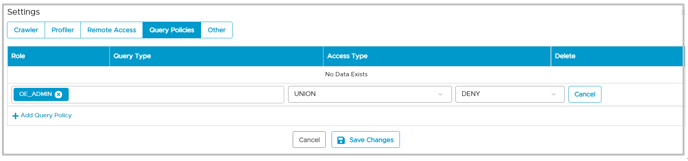
- The selected Query Policy will be displayed in the datagrid.
Example: If the user selects the Role as “OE_ADMIN”, Query Type as “JOIN” and the Access Type as “DENY”, then the users associated with the OE_ADMIN privileges are restricted to use the JOIN function in the Query Sheet page. - In the Query Sheet , if the user associated with the OE_ADMIN role tries to use the JOIN function for the fetching data then the error message “User does not have permission on this <TableName> to perform this Function: Join” is displayed.