QlikView
Connectivity Summary
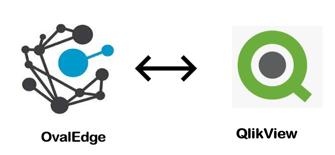
Lineage Information:
- Presentation Layer Apps - By Using a log file of an Application finding the QVD Builders and their L1 and L2 applications.
- QVD Builders - By Using a log file of an Application finding the Sources of a resident table.
Connector Capabilities
The following connection settings should be added for connecting to a QlikView Connector:
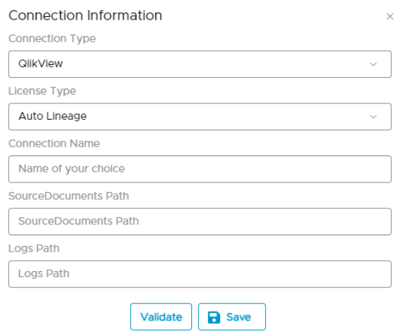
- Database Type: QlikView
- Connection Name: Select a Connection name for the QlikView. The name that you specify is a reference name to easily identify your Qlik View connection in OvalEdge.
Example: QlikView Connection - Source Documents Path: Where all the Apps Source Code files are stored.
- Logs Path: Where all the QlikView apps logs exist.
Once connectivity is established, additional configurations for Crawling and Profiling can be specified.
|
Crawler Options |
|
|
Reports |
To fetch only reports(By default) |
|
Report Columns |
To fetch report column(Need to check while crawling) |
|
Profile Options |
No profile Option |
|
Crawler Rules |
|
|
Include Report Regex |
Includes only reports which matches regex with report name |
|
Exclude Report Regex |
Excludes reports which matches regex with report name |
Points to note
We use a XLSX file which is maintained by the client for the list of Applications.