MS Access Connector
An out of the box connector is available for <MS Access> databases. It provides support for crawling database objects, profiling of sample data.
Connectivity Summary
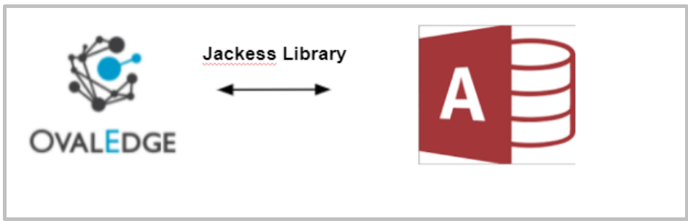 The connectivity to <MS Access> is via <Jackess Library>, which is included in the platform.
The connectivity to <MS Access> is via <Jackess Library>, which is included in the platform.
The connector currently supports the following versions of MS Access:
|
Edition |
Version |
Support |
|
Professional |
11.0.X |
Supported |
|
Standard |
11.0.X |
Supported |
|
Professional Enterprise |
11.0.X |
Supported |
The drivers used by the connector are given below:
|
Driver / API |
Version |
Details |
|
UCanAccess Driver |
4.0.4 |
Is JDBC 4.2 compliant, uses JDK 8.0 |
Technical Specifications
The connector capabilities are shown below:
Crawling
| Feature | Supported Objects |
Remarks |
|
Crawling |
Tables |
|
|
Table columns |
Supported Data types: STRING, TIMESTAMP, BIGINT |
|
| Views |
Profiling
| Feature | Support | Remarks |
|
Table Profiling |
Row count, Columns count, View sample data |
|
|
View Profiling |
Row count, Columns count, View sample data |
View is treated as a table for profiling purposes |
|
Column Profiling |
Min, Max, Null count, distinct, top 50 values |
|
|
Full Profiling |
Supported |
|
|
Sample Profiling |
Supported |
Lineage Building
| Lineage Entities |
Details |
| Table lineage |
Not Supported |
| Column lineage |
Not Supported |
Querying
| Operation | Details |
|
Select |
Supported |
|
Insert |
Not supported, by default. |
|
Update |
Not supported, by default. |
|
Delete |
Not supported, by default. |
|
Joins within database |
Supported |
|
Joins outside database |
Not supported |
|
Aggregations |
Supported |
|
Group By |
Supported |
|
Order By |
Supported |
By default the service account provided for the connector will be used for any query operations. If the service account has write privileges, then Insert / Update / Delete queries can be executed.
Pre-requisites
To use the connector, the following need to be available:
- Connection details as specified in the following section should be available.
- An admin / service account with read privileges.
- JDBC driver is provided by default. In case it needs to be changed, add MS Access client drivers into the OvalEdge Jar path to communicate to the MS Access database.
- Check the Configuration section for further details on how to add the drivers to the jar path.
Connection Details
The following connection settings should be added for connecting to a MS Access database:
|
Property |
Details |
|
Database Type |
MS Access |
|
Connection Name |
Select a Connection name for the MS Access database. The name that you specify is a reference name to easily identify your MS Access database connection in OvalEdge. Example: MS Access Connection DB1 |
|
File System |
Which type of file system where files are located |
|
File Path |
Location of the .accdb or .mdb files |
|
Username |
User account login credential MS Access Authentication |
|
Password |
Password (only for <MS Access> Authentication) |
Once connectivity is established, additional configurations for crawling and profiling can be specified:
FAQs
1. What should I know when upgrading my driver?
The Microsoft JDBC Driver 7.4 supports the JDBC 4.2, and 4.3 (partially) specifications and includes three JAR class libraries in the installation package as follows:
|
JAR |
JDBC Specification |
JDK Version |
|
UCanAccess.jar |
JDBC 4.2 |
JDK 8.0 |
2. How much does the driver cost?
The Microsoft JDBC Driver for MS Access is available at no additional charge.
3. Can I use the driver to access MS Access from a Linux computer?
Yes! You can use the driver to access MS Access from Linux, Unix, and other non-Windows platforms.
4. Which authentication types are supported by the MS Access JDBC Driver for MS Access?
The table below lists available authentication options.
|
Platform |
Authentication |
| Any Platform |
Authentication By Password/Token |