Installing OvalEdge requires system administrator rights and privileges. Use this information to plan the installation, prepare your environment, and install OvalEdge by using a deployment scenario that fits your requirements.
System architecture and components
OvalEdge requires multiple software servers that are referred to as middleware. The middleware components can run on one or more computers.
OvalEdge installation has the following required components:
- Database
The OvalEdge database stores all metadata information. You can store this information on the MySQL database that is provided in the product installation image, or you can use any of the other supported databases. A list of supported databases is provided in the prerequisites topic in the chapter that helps you prepare for the installation. - Application server
The application server manages the OvalEdge Java Server Pages (JSPs), XML, and business logic components. OvalEdge uses an open-source application server, Tomcat. - Web browser
Users access the OvalEdge applications by using a Web browser, connected over a company network, or over the Internet. In addition to the required components, you can use the following optional components with OvalEdge. - HTTP server
You can configure a separate, dedicated HTTP server to work with the tomcat application server.
Your existing Databases / File Systems / Visualization Software
- Hadoop: OvalEdge connects Hadoop with various APIs. Using OvalEdge you can access Hadoop data.
- Tableau: OvalEdge connects to Tableau with its native APIs. OvalEdge provides visualization capabilities from Tableau.
- SQL Databases: OvalEdge connects to various SQL databases using JDBC connection. It supports MySQL, Oracle, SQL Server, Teradata, Vertica and others.
- File Systems: OvalEdge connects to various file systems like NFS, HDFS (Hadoop), S3 (Amazon), GCS (Google Cloud).
- No-SQL Databases: OvalEdge connects to various No-SQL databases like HBase.
Version information
OvalEdge Application has undergone various enhancements and these are released to the customers in the form of OE application versions. There are development versions and released versions.
The version Information can be given in the application when you click on the  symbol.
symbol.
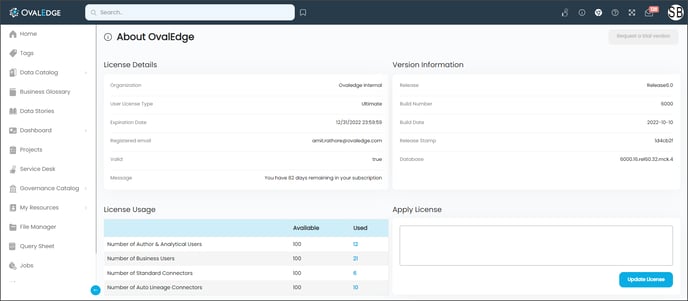
Product information
Before you install OvalEdge, review the product installation information. Review the following information in the Quick Start download.
- Quick Start Guide: Provides brief information to help you get started.
- Download document: Describes how to download the product installation images if you do not have a product DVD.
- Product support site: The OvalEdge Support website (http://app.ovaledge.com/beaver) gives you access to the latest fixes and technical notes.
Components
Below are the software and hardware components required:
| Software Components | Hardware Components |
| Install MySQL | Components |
| Install Java | Specifications |
| Install or Copy Tomcat | Recommended |
|
Production Cluster Specification |