- Knowledge Base
- Self Service
- Chrome Extension
-
News
-
Installation and System Setup
-
Setup Data Catalog
-
Connectors
-
Data Discovery
-
Self Service
-
Access Management
-
Data Quality
-
Data Literacy
-
Privacy Compliance
-
Reporting
-
Architecture, Security & Releases
-
Developer's Zone
-
Advanced Tools
-
Record of Processing Activities (ROPA)
-
Data Catalog
-
Release6.0 User Guide
-
Release6.1 Deep Dive Articles
-
Release6.1.1 Deep Dive Articles
-
Release6.2 Deep Dive Articles
-
Release6.3 Deep Dive Articles
How to log in to Chrome Plugin using OneLogin?
The OvalEdge Chrome Browser plugin allows the users to bring the OvalEdge data catalog to the places they are working. The primary purpose of having this built is to increase users' adoption and standardize the data catalog.
Prerequisites
The following are the prerequisites required to log in to Chrome Plugin using OneLogin.
- One Login SSO should already be configured with the OvalEdge Application.
- Need to add the below lines in the oasis properties to access the one login.
- AuthProvider=onelogin
- AuthProviderUrl=saml/login
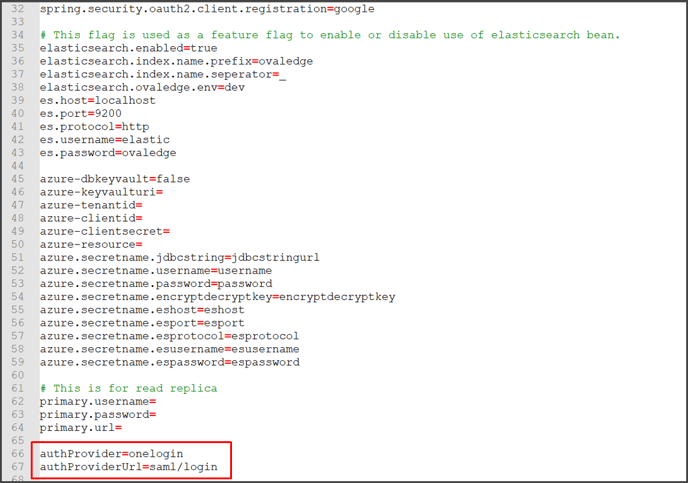
Log in Process
To log in Chrome Plugin using OneLogin, complete the following steps:
Step#1: Access the Chrome Web Store page.
Step#2: In the Chrome Web Store, search for the OvalEdge through Search the store textbox option. The OvalEdge Extension is displayed.
Step#3: Click on the OvalEdge, the Add to Chrome option is displayed.
Step#4: Click on the Add to Chrome option, the OvalEdge added extension pop-up window is displayed.
Step#5: Click on the Add to extension button, the OvalEdge will be added to the chrome extension, and the OvalEdge pop-up window is displayed.
Note: The OvalEdge Server URL can also be directly accessed from the OvalEdge application. In the OvalEdge application header menu, when the user clicks on the Add Chrome Extension button. The Chrome Web Store with the OvalEdge Extension is displayed.
Step#6: Enter the Server URL details associated with the OvalEdge in the “OvalEdge Server URL” textbox.
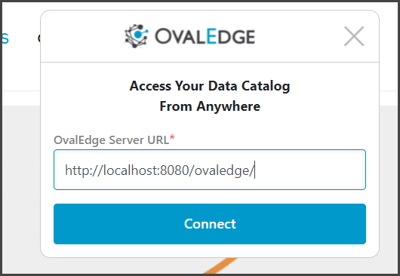
Step#7: Click on the Connect button, the system will detect authentication type, and the Login with onelogin button is displayed.
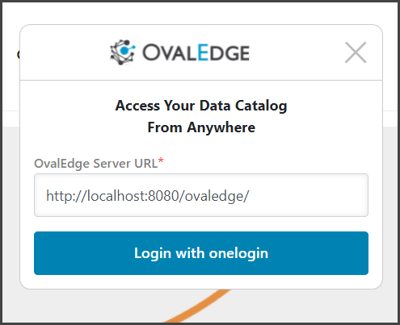
Step#8: Click on the Login with onelogin button, a new tab with the onelogin page is displayed.
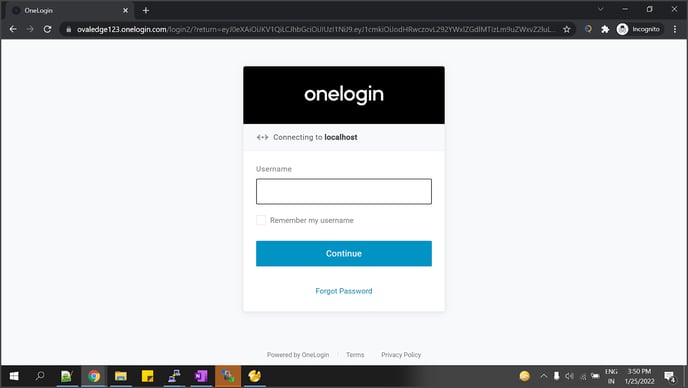
Step#4: In the onelogin page, enter the credentials associated with the onelogin and click on the Continue button. The system will validate the user details, and on the successful login, the existing tab will be closed, and they will be logged in automatically and navigates the user to the Home page.
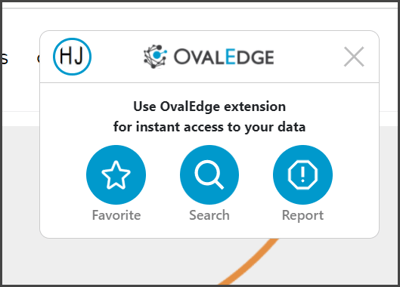
Copyright © 2019, OvalEdge LLC, Peachtree Corners GA USA