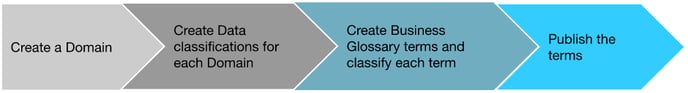In OvalEdge, the business glossary term governs the entire data. Before publishing the glossary terms, a user needs to create data classifications and classify each term. Now that you have data classifications and the details of each term, you can associate terms to tables columns/ file columns and report columns based on the sensitivity of the data.
Further users can add tags and terms to organize the data for easy identification.
The entire process is broken down into two major steps
Step1
Step 2
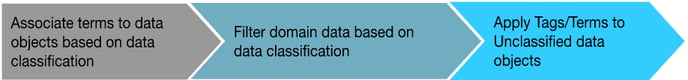
Filter Data Objects by Data Classification
The Filter by Classification option in the data classification pane enables you to filter all the classified terms/ tables/ columns/ files/ reports by classification type.
To filter objects by classification type:
- Select the Governance catalog >> Data classification module and then select the Domain name.
- Select a data object (Business Glossary/ Tables/ Columns/ Files/ Reports)
- Select one or more classification types. A tick icon is displayed next to selected classification types.
- The result displays all the data objects that have the selected classification type.
How to add Terms to Unclassified Columns / Fields?
- Select the Governance catalog >> Data classification module and select a data object (Tables/ Columns/ Files/ Reports).
By default, the selection of a data object lists all the classified records. When a data object is said as classified, it means that the data object has a term associated with it.
- To select unclassified data objects, click the box next to unclassified.
In OvalEdge, we define Unclassified data objects as those objects that do not have a glossary term associated with it.
Selecting unclassified clears the filtering through the Domain layer and lists all the unclassified terms across the entire data network.
- Click the table columns pane on the menu bar and select all the records listed in that domain. A tick icon is displayed next to all the records. Alternatively, click the box next to each data object to select individually.
- Click the nine dots icon and select Run AI Recommendation job to insert to recommend terms to the unclassified columns.
- Click on Run AI Recommendation job on Unclassified. AI Recommendation job runs on all the unclassified columns and recommends to terms.
- Select the domain whose terms are to be considered for the recommendation and click on Run.
- Once the job is completed, the terms in the selected domain will be recommended against the table columns which can then be applied.
Alternatively, navigate to the corresponding term in the business glossary module and validate the new table columns associated with the term.