Externalizing Oasis properties for Tomcat in Windows
Externalizing Oasis properties involves configuring Tomcat as a service to make it accessible externally.
Note: If Tomcat is running as a service, please don’t follow the below steps.
Follow the steps below to expose Tomcat and set up the necessary configurations:
Exposing Tomcat as a Service
- Open a Command Prompt window and navigate to the C:\apache-tomcat-9.0.98\bin directory.
- Run the following command to install Tomcat as a service:

- This command creates a new Tomcat service named "tomcat" Users can configure it to start automatically when the server boots.

- Create extprop Directory
-
-
Navigate to the 'tomcat' folder and establish an 'extprop' directory.
-
Place the 'oasis.properties' file within this directory which was extracted from the following path C:\apache-tomcat-9.0.98\webapps\ovaledge\WEB-INF\classes
-
File Path reference screenshot
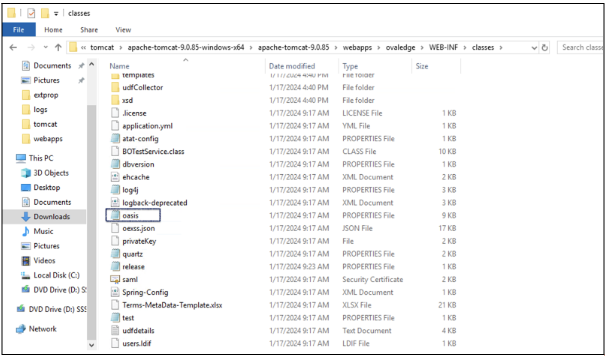
- In the bin folder, locate and open the tomcat9w.exe file or navigate to the tomcat bit folder, open the command prompt in that folder and execute the below command.
Tomcat9w.exe //ES/<service_name> - Click on the "Java" tab and insert the following parameters under "Java” options:

- Set up JAVA_HEAP memory by adding 5120 in the "Initial memory" and 7168 in the "Max memory."

- After providing the required parameters, click the "OK" button to save the Oasis properties with the specified configurations. This ensures that the properties are externalized and ready for use.
Copyright © 2024, OvalEdge LLC, Peachtree Corners, GA USA