DSEFS Connector
An out of the box connector is available for the DSEFS database. It provides support for crawling database objects, profiling of sample data.
Connectivity Summary
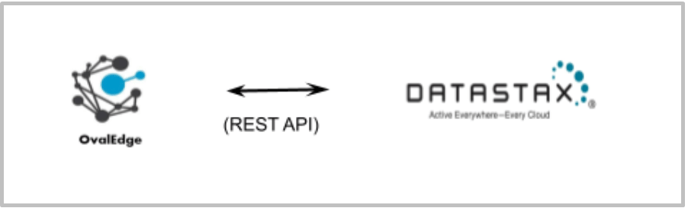
|
Driver / API |
Version |
Details |
|
DSEFS Rest API |
2.10.1 |
https://docs.datastax.com/en/dse/6.7/dse-dev/datastax_enterprise/analytics/dsefsRestInterface.html |
Technical Specifications
The connector capabilities are shown below:
Crawling
|
Feature |
Supported Objects |
Remarks |
|
Crawling |
Files/Folders |
While crawling buckets/FileFolders will be cataloged by default and also crawl buckets along with tags |
Profiling
|
Feature |
Supported Objects |
Remarks |
|
File Profiling |
Row count, Columns count, View sample data |
|
|
Sample Profiling |
Supported |
By default, the service account provided for the connector will be used for any user operations. If the service account has write privileges, then Insert / Update / Delete operations can be executed.
Pre-requisites
To use the connector, the following need to be available:
- Connection details as specified in the following section should be available.
- An admin / service account, for crawling and profiling. The minimum privileges required are:
| Operation |
Access Permission |
|
Connection validate |
R |
|
Crawl Buckets |
R |
|
Catalog files/folders |
R |
|
Profile files/folders |
R |
Connection Details
The following connection settings should be added for connecting to a DSEFS Server:
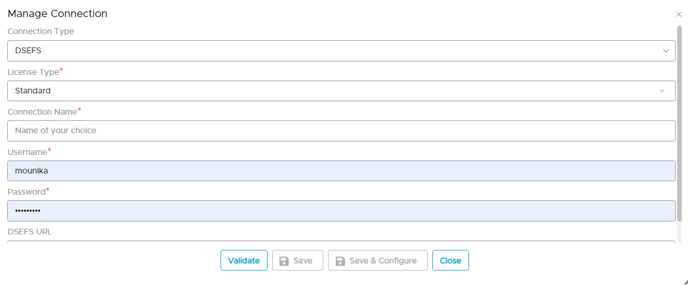
|
Property |
Details |
|
Database Type |
DSEFS |
|
Connection Name |
Select a Connection name for the DSEFS database. The name that you specify is a reference name to easily identify your SQL Server database connection in OvalEdge. Example:DSEFS Server Connection |
|
DSEFS URL |
IP of the server with the port on which HDFS is running. Eg. hdfs://3.140.32.52:8020 |
Validation occurs when the given URL is correctly given.
Once connectivity is established, additional configurations for crawling and profiling can be specified:
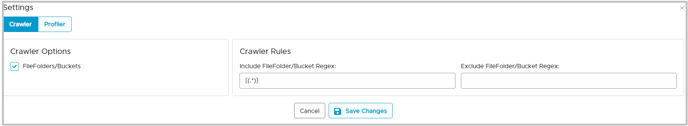
| Property | Details |
|
Crawler configurations |
|
|
Crawler Options |
FileFolders/Buckets by default enabled |
|
Crawler Rules |
Include and exclude regex for File Folders and Buckets only but not for files |
|
Profiler Settings |
|
|
Profile Options |
No Existence for Profile |
|
Profile Rules |
No Profile Rules Exist |
Points to note:
- Supported File Types: CSV, XLS, XLSX, JSON, AVRO, PARQUET, ORC